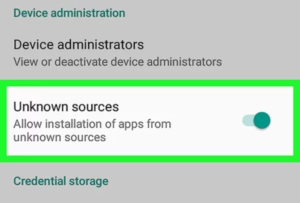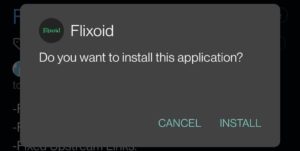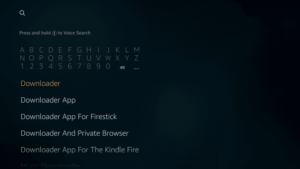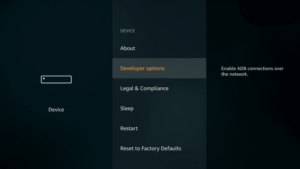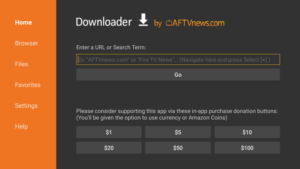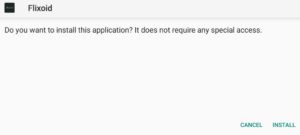Flixoid APK is yet another great release from the developer of the most famous Sofa TV. With flixoid app, you can effortlessly watch hundreds of tv shows and movies on your smartphone. On top of that, you can download the content to your phone’s internal or external storage.
Let us go ahead to know the process to download and install the app on android, firestick, pc and smart tv in this article. Before getting started, check out the prerequisites and features of the app without missing.
Must Have Prerequisites
In order to safely install flixoid apk on your android phone or other devices, you must have all the requirements mentioned below.
- Your Phone’s RAM should be around 2 GB for smoother in-app experience.
- Turn on Unknown Sources on your Android phone or tablet.
- At least 500 MB free space for uninterrupted usage of the app on your android device.
- Turn on Installation of Apps from Unknown Sources on your firestick.
- Some free space on your firestick or mi tv stick or smart tv.
- Active internet connection is required to download the app on your android phone, firestick or pc and smart tv.
Features of Flixoid App Latest Version
The most interesting features of the app are as follows.
1. Native Catalogue of Movies, TV Shows
The home screen of the app will contain a bunch of tv shows. You will be able to see all the popular, trending, most watched tv shows on the home page of the app. Scrolling down from the top will reveal more and more contents.
2. Effective Search Bar
The search bar of flixoid app works pretty well in finding the movies and tv shows. Head over to the magnifier icon and choose either Movies or TV Shows to search for whatever the film that you wanna watch.
Enter the first letter of the show or series or a movie to get the search suggestions from the app. Click on any one of them or enter the full name of the movie or show to get it’s contents.
3. Trending, Popular, Top Rated, Favorites
There will be a drop down category list besides the big hamburger menu. Click on it to see the categories such as Favorite, Discover, Trending, Popular, Top Rated, Airing Today.
Choose any one of them to see the available contents under that category. Pick up any one of them and hit “Play Trailer” option to watch the trailer of that particular movie.
4. Season Specials
Open any show that you want to watch, from the home screen or customer search. Read the overview of that particular show including the IMDB rating, Category of the show and brief intro about the show.
Swipe right from Overview to reveal the Season info. There, you will be able to see all the available seasons from the beginning to the most recent season. Navigate to See Also tab to view the suggestions based on that particular tv show.
5. Real Debrid Integration
Flixoid app supports real debrid integration to help the users get premium links. Go to Settings and choose “Login to Real-Debrid” option and provide the details to log into the account.
Follow the instructions shown to you in order to be able to get 1080p, 4k quality pictures with RD.
6. AllDebrid Integration
Head over to the settings of flixoid on your phone and open up AllDebrid. Note down the AllDebrid PIN which will be of 4 digits.
Then, go to https://alldebrid.com/pin and enter the 4 digit pin in the browser windows. Authenticate AllDebrid integration to enjoy the benefits. But make sure to authenticate the integration of all debrid within 600 seconds (10 minutes).
7. Premiumize Login
With Premiumize API Key, you will be able to log into the premiumize service. Go to Premiumize section which is available under settings of the app.
Enter the API Key manually and hit “Login” in order to authenticate the service in-app.
8. Trakt.tv Integration
Flixoid free apk is the only app with all such a great abilities including trakt data integration. Head over to “Login to trakt.tv” section under app’s settings, so as to log into trakt service.
If you are new to this and don’t have the trakt account, you may register an account now. Otherwise, you can directly log into the service with the username and password.
In addition to the above features, you will also get a lot of interesting features. They include but not limited to Hide unaired season, episodes, posters, title and year under posters, thumbnails, etc.
Flixoid APK Download for Android, Firestick, Smart TV & PC
We don’t know the reasons behind the unavailability of the app on google play store. But that doesn’t matter since you can download it from below link or from any other webpage in the internet. Save the file to your phone, fire tv, pc or smart tv as a first step.
If you are on google chrome, hit “Download” button it to your device. Then, you can see that the chrome starts downloading the apk file immediately.
Install Flixoid APK on Android Phone & Tablet
I guess you came to this session after finishing flixoid download on your android phone. If yes, you may follow the step by step instructions available below.
- Head over to the phone’s Settings as your first step in this user manual.
- Open up Security section now.
- Then, head over to Unknown Sources option.
- Make sure that unknown sources is turned on by default. Otherwise, you have to turn it on manually in order to be able to proceed further.
- Go back to the home screen of your android smartphone or tablet.
- Open up “Files” app on your android device now.
- Now, you will see all the files that you have downloaded on your phone.
- If you can’t see any files there, locate and open up “Downloads” folder from your current location.
- Click “flixoid.apk” file once.
- As soon as you click on that apk file, you will see that your phone starts installing it.
- Hit “Install” option as you may see in the below image.
- I hope you don’t disturb the file while it is getting installed on your device.
- Once done, hit either “Open” or “Done” option to wrap the process up.
From the home screen of your android device, click on the app’s icon to launch it. Then, you may get the movies and shows to watch in your free time.
Install Flixoid APK on Firestick 4K, Fire TV Lite, Cube
The steps that you have to follow on your fire tv stick are shared below.
- Go the search option on your fire tv stick and search for “Downloader”.
- Install the downloader app if you have already enabled unknown sources on your fire tv stick.
- Otherwise, you should first go to the settings of your fire tv stick.
- Open My Fire TV and then Developer Options.
- After that Turn on Apps from unknown sources option on your fire tv because this is highly necessary.
- Come back to the “Your Apps” section of your firestick.
- Launch “Downloader” app on your fire tv and go the url – https://cinehubapk.com/flixoid.
- Once you go to that url, you will notice that flixoid apk on firestick will be downloaded immediately.
- Hit “Install” button in order to install the flixoid apk on your fire tv stick.
- After the installation process is successfully carried out, you may see that the app is available on your firestick under “Your Apps”.
- Launch Flixoid app from there and select any movie or a show to watch it.
Install Flixoid on PC – Windows 11/10/8.1/7 & MacOS
I just want to share the exact steps that you need to follow on your pc with LDPlayer.
- LDPlayer is an android emulator which works better than Bluestacks and Nox Player.
- Download the LDPlayer from the above official website link if you are using Windows operating system on your pc.
- Mac users have to Download NoxPlayer because LDPlayer is not available for MacOS.
- Once the file is downloaded on your pc, go to the file location.
- Double click the ldplayer.exe setup file.
- Hit “Install” and follow the rest of the on-screen instructions to finish installing ldplayer on your windows pc.
- Once the software is installed successfully, you will be able to launch it.
- Now, Download Flixoid APK for PC from this link.
- Go to the flixoid app location on your pc and select the app.
- Drag the app and drop it onto the LDPlayer Home Screen.
- LDPlayer will now install the apk file and the app will be available to use very soon.
Launch Flixoid app on pc and enjoy streaming your favorite movies and shows like you wish to do.
Install Flixoid APK on Smart TV – Samsung, LG, OnePlus, Sony [All Brands]
If you have a smart tv, you can simply install flixoid on your smart tv in under 2 minutes.
- Turn on unknown sources option in order to start installing the app.
- Once you are done with the basic settings, open puffin browser
- Enter the url – https://cinehubapk.com/flixoid in the puffin browser and hit enter.
- Now, flixoid apk will be downloaded to your smart tv.
- Go to storage, select the app and hit “OK” to start installing it.
- Once the app is installed, you will be able to launch on your android tv for quite good movies and shows.
Frequently Asked Questions
1. Is Flixoid Safe App To Download?
Of course! it is a safe android app to sideload on your android phone, firestick, pc or smart tv. If you don’t know how to do it, you may follow the steps available on this page.
2. Can I Add Subtitles To Movie in Flixoid TV App?
Yes! you can manually add the subtitles to the movies and shows if not available in the app. Otherwise, you can simply get the subtitles from the app itself automatically.
3. What To Do Flixoid Is Blocked By Play Protect?
Nothing to worry! hit “Install Anyway” option to avoid the play protect error on your android phone. Since this error is limited to android phones only, you won’t see it on firestick or pc or smart tv.
4. Is Flixoid APK AD Free?
No! it has advertisements and you will see some small banners inside the app. But that is not a problem because they won’t disturb your tasks in any manner. If you don’t want to see the ads, you may download flixoid mod apk.
Conclusion – Download Flixoid APK for Android, Smart TV, Firestick & Windows 10, Mac
Download Flixoid APK Latest Version for your smartphone or any other device above. Once it is downloaded, you may check out the instructions to install the same without any kind of errors. Then, you can launch the app and go through the content of the app to spend your time with entertainment. If you have any questions or doubts, you may comment below this page.